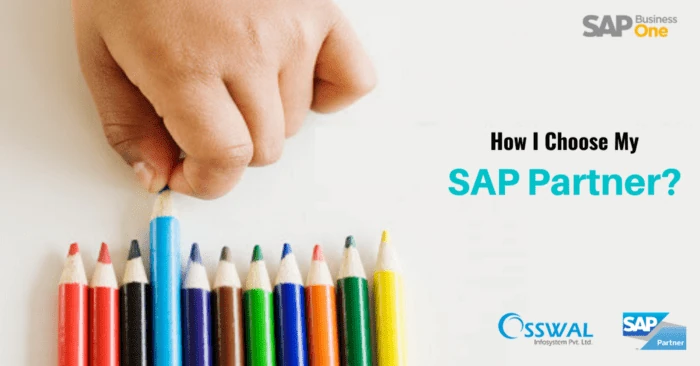SAP Business One is an ERP solution designed for small and medium-sized businesses. It can help small businesses grow by providing them with a platform for streamlining business processes and gaining better insights into their operations.
Here are five ways SAP Business One can help small businesses grow:
Improved Efficiency – SAP Business One provides automation features that help streamline business processes, reducing the time and effort required to complete tasks. This frees up employees to focus on more strategic activities, such as growth and innovation.
Better Financial Management – SAP Business One provides tools for managing accounting, financial reporting, and cash flow, which can help small businesses make better financial decisions. Improved financial management can also help small businesses secure funding or investment as they grow.
Enhanced Inventory Management – SAP Business One provides tools to help small businesses optimize their inventory levels and reduce waste. By gaining better control over their inventory, small businesses can reduce costs, improve customer satisfaction, and increase revenue.
Improved Customer Relationship Management – SAP Business One provides tools for managing customer data, sales, and service. Small businesses can improve customer satisfaction, loyalty, and retention by better understanding their customers.
Access to Real-time Insights – SAP Business One provides real-time analytics and reporting capabilities that can help small businesses make data-driven decisions. By gaining better insights into their operations, small businesses can identify areas for improvement, capitalize on opportunities, and make more informed decisions that drive growth.
Osswal Infosystem is the Best SAP solution provider for Implementing SAP B1
Osswal Infosystem Pvt Ltd is a leading SAP partner in India. We concentrate on cutting-edge RPA, IoT, Blockchain, AI, and ML innovations. We help our clients modernize their core business operations using a specialized SAP Business One add-on. We have established ourselves as a reliable partner for introducing automation to SMEs and large corporations thanks to our extensive expertise in integrating the SAP B1 solution into the business system.
We provide end-to-end services in SAP Cloud solutions, SAP mobile solutions, custom SAP solutions, and implementation, SAP Business One licensing consultancy, and procurement and support services. We offer license services for HANA, On-Premise, and On Cloud platforms. With the efficient implementation of SAP B1 and add-ons, we provide services to our clients in various industrial verticals.
How to optimize your inventory management with SAP Business One ?
Inventory is a central aspect of business operations, and for growing businesses, it can be one of the most difficult categories to maintain efficiency and transparency. For small to midsize businesses selling products, maintaining an organized inventory management plan is integral to driving revenue and success. Inventory Management technologies are designed to take the manual stress and tracking out of the process.
There are many facets that make up inventory management. It entails placing orders for keeping stock in storage, using it, and then selling it. This includes the management of raw materials, components, and finished products, as well as the warehousing and processing of these items.
A simple inventory management solution may be sufficient for smaller firms, but when a company starts to take up and it becomes challenging to manage the inventory process properly, software with broader scope and scalability is required to continue that development.
Enterprise Resource Planning (ERP) Solutions, such as SAP Business One can help small businesses grow, and are fully-comprehensive business management software supporting all inventory management optimization aspects.
Purchasing Control
With SAP Business One, incredible functionality spans the entire purchasing process into inventory visibility and control. During the procurement process, SAP B1 allows users to create purchase requests, purchase orders, and goods receipts, which are all linked for audit purposes. Users can also process accounts payable invoices, cancellations, and credit memos with a PO reference, making the entire process seamless and stress-free. Users of SAP Business One can effectively anticipate their material requirements and stack purchases per those demands.
Inventory Planning
The capabilities of SAP Business One can help you plan to keep warehouses running smoothly and efficiently. Details such as various costing models and multiple units of measure and pricing are all available to be managed within the system for each item, customer, or blanket agreement. Item master data also helps to maintain costs and pricing models to find the items quickly. SAP B1 can control the stock in various warehouses by segmenting every facility into multiple subzones. A precise set of allocation rules can then be established to maximize stock movement and shorten picking times.
Inventory Control and Visibility
The user-friendly interface of SAP Business One’s inventory data organization enables effective data management and reference materials. The goods receipts are reflected in the inventory levels in the warehouse starting when the inventory arrives at the specific warehouse. Users are always aware of the varying stock statuses for each product spread across numerous warehouses as warehouse stock levels are updated in real-time. It gives users more inventory control and reporting functionality insight. Users can access inventory reports that are constantly updated with real-time data and have a variety of formatting options, enabling users to create customized and data-driven inventory reports that can be used to guide future purchase decisions.
To sum up, SAP Business One is a fantastic ERP choice for small to midsize developing organizations wishing to automate and improve the efficiency of their inventory management activities. Osswal Infosystem, an ERP software solution provider in India, can assist your business needs. They can suggest the most effective tactics to help you remain competitive.
How to Streamlining your financial processes with SAP Business One ?
Businesses can improve their financial processes, from accounting and reporting to cash management and budgeting, with the assistance of SAP Business One, an ERP solution. Finance managers get real-time access to an organization-wide “single source of truth” using SAP Business One. It provides a more efficient method of managing the financial division, which includes duties like balancing cash flow, budgets, forecasting, and other crucial operations.
Here are some ways SAP Business One can help streamline your financial processes:
Automated Accounting Processes – Numerous automated accounting procedures are available through SAP Business One, including automatic journal entries and bank reconciliations. This can speed up the process, lower errors, and increase accuracy.
Real-time Financial Data – By offering real-time financial data, SAP Business One enables companies to keep track of their cash flow, costs, and sales. This can assist firms in making wise financial decisions and modifying their plans as necessary.
Customizable Financial Reports – Financial reports from SAP Business One may be easily and rapidly prepared and are fully configurable. Businesses can use this to monitor their financial performance, pinpoint areas for development, and make data-driven choices.
Cash Flow Management – Features for managing cash flow include automated payment processing and cash forecasting in SAP Business One. This can lower the risk of payment errors or delays and help firms manage their cash flow more efficiently.
Budgeting and Planning – Businesses can build budgets, track spending, and compare actual results to budgeted amounts using the budgeting and planning functions provided by SAP Business One. With better financial management and more educated investment choices, companies can benefit.
Integration with other Financial Systems – Businesses can improve their financial processes and lower the risk of errors by integrating SAP Business One with billing systems, such as banking and payment processing software.
Through automated accounting procedures, real-time financial data, configurable financial reports, cash flow management, budgeting and planning tools, and connection with other monetary systems, SAP Business One can help firms optimize their financial processes.
Any firm that wishes to manage a successful finance team must invest in an effective ERP system. An ERP system’s main objective is to assist the finance team in accurately processing and reporting data to management. Utilize SAP Business One, deployed by Osswal Infosystem Pvt Ltd, the finest SAP Business One Partner in India, to control the finance department’s cash flow, budgets, planning & forecasting, and much more.
How to Maximizing efficiency with SAP Business One’s automation features ?
Understanding day-to-day business processes and implementing a business process automation plan enable firms to explore new methods to boost supplier and customer relationships. It facilitates optimizing labour-intensive business procedures to save operational costs and increase company income while supporting businesses of all sizes in introducing a new client base to their goods and services.
The suite of automation tools provided by SAP Business One can help small businesses grow can help organizations increase productivity by streamlining processes and lowering the time and effort needed to execute activities.
Here are several methods companies can use SAP Business One’s automation features to boost productivity:
Automated Workflows – SAP ERP software from Osswal makes a single source of truth available for many business operations by centralizing data management. Automating workflows across several departments can administer complicated processes effectively and create rules and triggers for particular procedures. Businesses may increase productivity, decrease errors, promote uniformity, and speed up processes with their assistance.
Alerts and Notifications – When specific events occur, such as when inventory levels drop below a predetermined level, SAP Business One can be programmed to deliver alerts and messages to employees. This can assist organizations in maintaining control over their operations and acting fast when necessary.
Automatic Data Entry – Data organization is one of the most vital elements of the SAP ERP system. Businesses should store data in a manner that can be readily and securely retrieved when needed. With SAP, you can manage and centralize all of your information. Data entry activities can be automated with SAP Business One’s barcode scanning and optical character recognition (OCR) capabilities. This can decrease the time and effort needed to enter data and lower error rates manually.
Automated Reporting – Businesses can generate reports automatically at frequent times using SAP Business One’s configurable, Change reporting tools. This can help you save time and guarantee accurate and consistent report generation.
System Integration – SAP Business One integration enables your firm to expand its operations. You can automate data transfer and streamline business activities by integrating it with other structures like e-commerce platforms and CRM software. With more flexibility, businesses can accomplish their objectives more quickly and without needing to hire more staff, invest significantly in their goods or services, or increase their marketing spending.
Your company can save time and money using SAP Business One’s intelligent automation capability to automate repetitive and manual tasks. Regardless of your industry, SAP Process Automation gives you the capacity to streamline and simplify your business operations. We at Osswal Infosystem have a distinguished list of clientele successfully using SAP Business One to expand their enterprises.
SAP Business One vs. other ERP solutions: Which is right for your business?
To compete in the market nowadays, one must constantly be aware of technology. Most of a company’s operations are automated and enhanced by software that unifies the various divisions of the business on a single platform. It guarantees efficiency and superior outcomes. SAP Business One is the software’s standout feature.
The SAP Business One ERP was created with small and medium businesses in mind. It’s a single, cost-effective system for managing all aspects of your small business, including purchasing, inventory, sales, customer relations, reporting, and analytics.
Here are some factors to consider when deciding which ERP solution is right for your business: Read more about sap business one why is right for your business
Size and Business Complexity
SAP Business One is intended for small and medium-sized firms, although alternative ERP packages may be better suited for larger or more complicated organizations. High profitability and a quick return on investment are more of SAP Business One’s key advantages. Some ERP systems are costly and can only be used by the biggest businesses in the industry. But using SAP Business One can help small businesses grow even businesses can invest in the system without incurring financial penalties.
Industry-specific Functionality
The tremendous adaptability of SAP B1 over other ERP systems is one of its primary advantages. No matter what industry your company operates in, you will be able to benefit from each of its components in the same way as other businesses.
In a manner that other ERP systems cannot, SAP Business One may customize its features and tools for any business. As a result, this system can be adjusted to fit the demands of the business. Some ERP solutions, like those for manufacturing or retail, may be crucial for companies in those sectors.
Scalability
A quick-scaling ERP solution may be necessary for businesses that expect significant expansion. SAP Business One can be customized and adapted to meet changing business requirements. Numerous job modules, such as those for accounting, taxes, finance, production, purchasing, sales, inventories, etc., are included in this system. A single web platform houses and connects all of these modules. Users will get effortless access to data (provided they have authorization), allowing them to streamline their work processes and produce better results.
Cost
The cost of an ERP solution is an important factor to consider, as some solutions may be more affordable than others. SAP Business One offers a range of pricing options, including subscription-based pricing and financing options.
Integration with other systems
Businesses that rely on other systems, such as CRM software or e-commerce platforms, may need an ERP solution that seamlessly integrates with those systems. When we talk about area integration, SAP Business One is the best ERP solution to achieve it. It offers integration with a range of third-party systems.
The final decision on your ERP solution will be based on the specific needs of your business. A popular option for small and medium-sized enterprises,SAP Business One can help small businesses grow provides many features and functionality that can standardize processes and boost productivity. However, organizations that are experts in this ERP system, like Osswal Infosystem Pvt. Ltd., which has been in the market for over a decade, must implement it. You may rely on us to advance your business.
How to Getting the most out of your SAP Business One implementation ?
SAP Business One implementation can be a considerable time and resource investment for enterprises. SAP deployment needs to be tracked and checked regularly, just like any other project. Customers and partners must develop a thorough project strategy, provide it to all interested parties, and regularly assess the development. Typically, an SAP implementation project has five significant milestones. These milestones should be monitored for completion, and relevant measures should be revised if delays are predicted. The Go live date should be the team’s primary concern as they work toward it.
Here are some suggestions to help you get the most out of your SAP Business One implementation:
Define your objectives – Define your goals and what you hope to accomplish with SAP Business One before you begin the implementation process. By doing so, you can ensure that the implementation is in line with your company’s objectives and that you are making the best use of the system.
Plan for change management – Planning for change management is crucial since implementing SAP Business One may require considerable modifications to your company’s business procedures. This can involve teaching staff members how to use the system, informing stakeholders of its advantages, and setting up procedures for managing change.
Identify key performance indicators (KPIs) – You may assess the effectiveness of your SAP Business One setup by identifying KPIs. This can involve keeping track of measures like revenue growth, cost reductions, and efficiency improvements.
Work with a trusted implementation partner – The most crucial choice that could make or kill your project is this one. You must pick a partner who can seamlessly lead you through the implementation. Your SAP Business One implementation’s success may depend on your choice of implementation partner. Look for a partner who has a history of effective deployments and expertise dealing with companies like yours.
Customize the system to meet your needs – SAP Business One offers a range of customization options, allowing businesses to tailor the system to their specific needs. This can include customizing workflows, reports, and forms to meet your business requirements.
Continuously evaluate and optimize – Implementing SAP Business One is an ongoing process, and it’s essential to continuously evaluate and optimize your use of the system. This can include monitoring performance metrics, identifying improvement areas, and adjusting your processes and workflows as needed.
The decision to use SAP Business One as your company’s solution is the start of a journey, with the solution’s successful implementation serving as its first checkpoint. Businesses can make the best use of SAP Business One can help small businesses grow to promote expansion and success. For a smooth implementation that stays within budget and scheduling constraints, it’s essential to stick to some project-specific methods.
To learn more about the effective implementation of SAP Business One in your organization, contact Osswal Infosystem Pvt Ltd professionals. Get More information about how is SAP Boosting SMEs