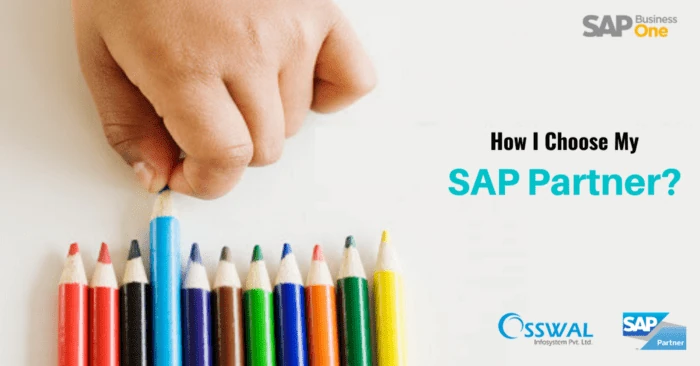An array of features and capabilities enable Microsoft Power BI, a potent business intelligence tool, to assist enterprises in deriving intelligence and insights from their data.
Important features of Microsoft Power BI:
- Data Integration: With Power BI, users may establish connections to various data sources, including both on-premises and cloud-based. This makes it easier to conduct cross-departmental data analysis and comparisons by allowing companies to combine data from several sources in one place.
- Data Modeling: Using Power BI’s robust data modeling features, users may link various data tables. It is also possible to add calculated columns and measurements, which facilitates the organization and structuring of data for analysis to spot trends and patterns.
- Data Visualization: Power BI gives customers a wealth of data visualization tools, such as graphs, charts, and maps, to create interactive dashboards and reports that help them comprehend complex data and spot patterns or trends.
- End-to-end Data Protection: Power BI offers data protection through sensitivity classification and integration with Microsoft cybersecurity tools. Reducing exposure through real-time risk analysis, since access to data is only allowed in certain circumstances.
- Collaboration: With the ability to share dashboards and reports throughout the enterprise for data analysis and modeling, users may work together and exchange insights using Power BI with people in different departments of the company.
- Artificial Intelligence & Machine Learning: Power BI’s advanced analytical features, which include sentiment analysis, anomaly detection, and forecasting, are driven by AI and machine learning to give customers deeper insights into their data.
How Can CEOs Use Power BI to Transform Decision Making?
Power BI can accomplish goals, solve issues, and help you make better decisions. A poll found that businesses with CEOs who make data-driven decisions have a 77% higher chance of success.
- Improve and unify reporting for informed decision-making
CEOs are only able to view limited and ineffective reporting procedures, which keep staff members occupied with labor- and time-intensive repetitive tasks.
With Power BI, CEOs can make sure they get a clear and up-to-date picture of how their company is doing, with various divisions using strong analytics and teamwork to improve the standard of business operations.
- Consolidated information from multiple sources for improved analysis
Centralizing data is a crucial first step to completely use Power BI to improve decision-making and enable CEOs to make better-informed decisions based on timely, accurate, and consistent data.
Centralizing data from both internal and external sources—from databases and spreadsheets to outside providers—is possible. The centralization of data from multiple sources allows CEOs to see their organization’s performance in a comprehensive, 360-degree view. This change may facilitate accessibility and analysis, resulting in more informed decisions based on data.
It is possible to promptly detect trends, patterns, and anomalies to streamline corporate processes, resolve problems, and spot new business prospects.
- Gain control over disparate data
Data silos can result in disparate data, which can lead to annoying inefficiencies in company operations. These inefficiencies demonstrate inadequate teamwork, create more gaps in the system, and result in bad decision-making.
CEOs may establish a single platform for data integration, analysis, and reporting by utilizing Power BI. By linking to a variety of data sources and removing data silos, it can assist CEOs in standardizing the data reporting process. Quick access to insights can change decision-making and improve business outcomes.
- Real-time intelligent insights for prompt and well-informed decision-making
With real-time data visualizations, Power BI may offer an extensive and updated perspective of the organization’s business performance. CEOs may find themselves able to act quickly by considering patterns, trends, and possible problems. Important parameters can also be tracked and sent instantly, enabling immediate action and situational response.
- Make interactive dashboards to improve the retrieval of insights
CEOs can dramatically improve decision-making by:
- Getting real-time insights into critical indicators
- Drilling down to see more specific information and filtering data for better clarity
- Monitoring progress over time
Conclusion
To support data-driven decision-making processes inside enterprises, Power BI is essential. Power BI improves decision-making across a range of sectors by offering user-friendly visualizations, enabling data integration, empowering users with self-service analytics, facilitating real-time analysis, and encouraging collaboration.
As companies continue to adopt data-driven strategies, Power BI is a great tool for maximizing the value of their data. Get Power BI services from Osswal Infosystem to revolutionize the business processes in your company and unlock the potential of your data to make well-informed decisions.