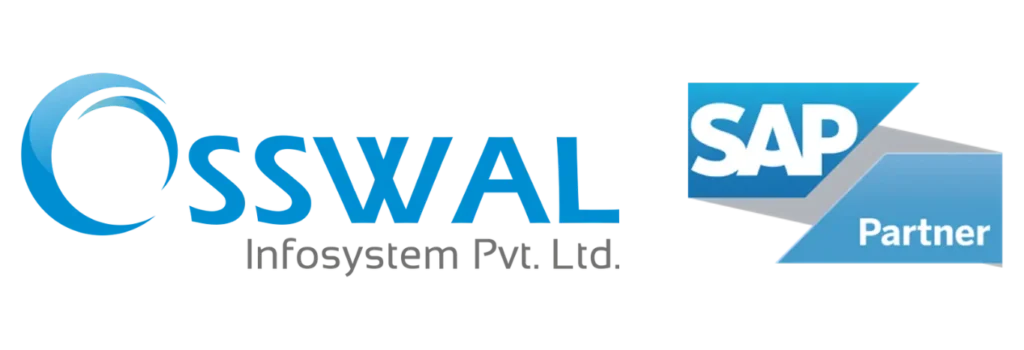Accounting and Financials
Develop financial awareness to manage the business successfully
And lead the SAP Business One Accounting and Financials with Continuous Insights
Explore Accounting and Financial ERP Solutions from SAP Business One
SAP Business One Accounting and Financials integrated and automated financial management solution can help you overcome the increased corporate complexity that can overwhelm your current financial and accounting operations, leading to inefficiencies and mistakes that can result in missed opportunities.
The SAP Business One Financials Management application provides a comprehensive and integrated set of functions for managing and automating accounting and financial activities in the progress of your company. All significant accounting procedures, including general ledger and journal entries, accounts receivable, fixed assets, banking, financial reporting, and accounts payable, are included in the financial management of SAP Business One. It starts real-time account posting as soon as a business transaction occurs.
SAP Business One Accounting & Financial Features
For optimizing your financial activities, SAP Business One offers a solid, all-inclusive solution. To speed up transactions and improve cash flow, it automates your daily financial duties and links them in real-time with other business processes like purchasing and sales.

Accounting
- Automate all important accounting procedures.
- Utilize and alter pre-made templates for a chart of accounts.
- The oversight of journal entries, vouchers, recurring posts, and posting templates.
- Take care of accounts payable and receivable in numerous currencies.
- Create a profit and loss statement, a balance sheet, and other financial reports.

Banking
- Administration of incoming and outgoing payments using cash, cheques, electronic bank transfers, and credit cards.
- Process bank statements and carry out ledger reconciliation automatically.
- Batch processing of receivable and payable bills across multiple accounts.
- Create payment and check reports, as well as print batches of checks.
- Process all reconciliations, bank statements, and payments as soon as possible.

Cost Controlling
- Management and formulation of budgets.
- Take care of customer reminders, payment conditions, and cash collections.
- Manage the direct and indirect costs and revenues of many cost centers.
- Maintain distribution rules so that money is automatically allocated for expenses and revenue.
- Manage cash flow accurately, keep tabs on spending, and evaluate actual and anticipated numbers.
Business Benefits
Reduce payment impediments, and expenses, and increase profits. Automate reconciliation and accurate cash-flow forecasting.
Faster month-end closing process
With automated procedures and the availability of precise and timely financial data, you can close your books more quickly.
Principles of Accounting and Financial Management
- Your accounting transactions are efficiently and comprehensively managed with SAP Business One. The detailed chart-of-accounts templates can be used as is or modified to suit your unique company requirements.
- Chart of accounts templates help ensure local laws and regulations compliance by considering each country’s unique legal requirements, such as segmentation or specific numbering.
- SAP Business One offers 40 versions of various international financial reporting standards, currencies, and languages. It lets you conduct and report transactions in several varying currencies.
- At any point when a significant business transaction occurs, SAP Business One instantly changes the accounting journal entries. It enables you to use posting templates and iterating postings for transactions that repeat themselves, thereby minimizing repeated work and associated problems.
- Taxes and BAS responsibilities are precisely determined by SAP Business One while accounting for regional distribution and reporting rules. Multinational firms with businesses in several nations can easily manage tax computation and reporting processes.
- SAP Business One account for regional allocation and reporting rules when calculating sales tax, value-added tax, and tax withholdings for each line item on each transaction. It automates tax reporting and calculation, enabling you to adhere to legal requirements fully.
- You may expedite reporting and month-end close using SAP Business One. Business procedures are automated by SAP Business One, increasing productivity and reducing errors.
- By accurately estimating your cash flow and cash requirements and enabling you to effectively manage payment terms, client reminders, and cash collections, SAP Business One financials help you maximize liquidity.
- You can configure workflow-based alerts in SAP Business One to notify you of any pending payments that could affect your cash flow. Evaluate unpaid obligations to customers and suppliers.
- Real-time cash flow analysis is performed by SAP Business One HANA cash flow reporting, utilizing SAP in-memory technology for quick, precise reporting at the push of a button.
- The budgeting capabilities in SAP Business One allow you to build several budgets with various criteria for budget allocation and manage spending by the budget. To keep users on track, SAP Business One sends notifications when an item exceeds a predetermined budget limit.
- You can handle direct costs and revenues as well as indirect costs like administrative, advertising, and finance charges that are dispersed throughout various business activities by setting up distribution rules in SAP Business One for the automatic allocation of revenues and expenses.
- You may also create a thorough profit and loss statement in SAP Business One using the direct and indirect income and expenses from the allocation rules. Results from different periods can be compared, and you can choose between an annual or monthly display.
- With SAP Business One’s banking and reconciliation capabilities, you can automate the processing of incoming and outgoing payments. The payment wizard lets you pay numerous invoices for accounts payable and receivable in batch mode.
- Your chosen criteria and payment options (such as bank transfer, credit card, or cash) are used to make payments, and the journal entry transactions are promptly entered after the payment process.
- You may quickly process external bank statements with SAP Business One’s bank statement processing capabilities to generate incoming and outgoing payments and reconcile your balance sheet accounts.
- The reconciliation engine in SAP Business One enables you to match non-automatically reconciled payments to automatically or manually open items. An account from the general ledger or a business partner could be used to filter this engine.
- SAP Business One offers a variety of financial reports, including balance sheets, profit and loss statements, sales and purchase analyses, and aging and budget reports. SAP Business One HANA has more “in-memory” technological capabilities that improve real-time reporting via KPI widgets and dashboards.
- A combination of integrated MS Excel Pivot Tables, SAP HANA Analytics, and integrated third-party Business Intelligence tools are deployed to give real-time reporting and analyses of your financial data.
Our Partners


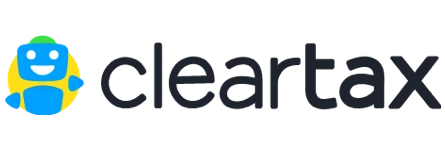


Ready to Transform Your Business
We are dedicated and most trusted SME partners in your journey of Digital Transformation by delivering value to our customers using innovative and practical business solutions leveraging Information and Technology.