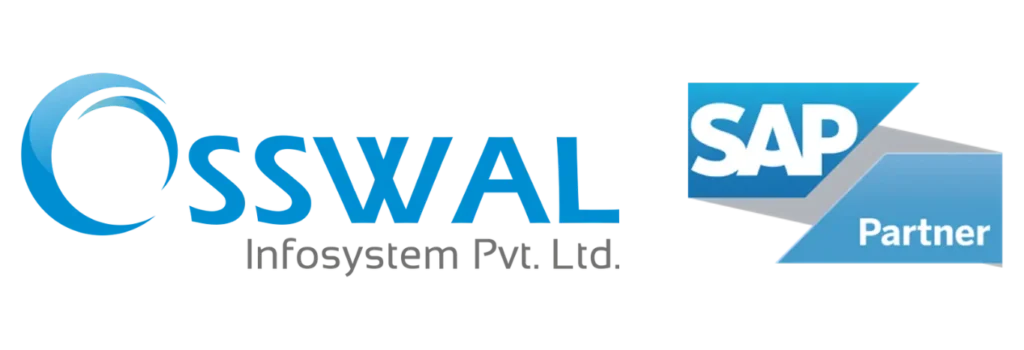Purchasing & Operations
SAP Business One Purchasing and Operations system that guarantees a constant flow of commodities and products arriving at your company’s facility on schedule and in good shape.
Simple Yet Effective Inventory Scheduling & Management Planning Function
SAP B1 substitutes informal, ad hoc, error-prone production scheduling with a more structured process thanks to the improved information gathered from bills of materials, inventory data, insights from scheduled production and purchase orders, and demand inputs from actual and anticipated demands.
Forecasts – The MRP wizard allows you to forecast demand using previous purchases, orders that have been received, and other forecasting indicators. You may predict the projected market for your product using forecast calculations and then modify your material planning accordingly.
MRP Wizard – Plan for and maximize future material requirements; oversee and carry out suggestions and exceptions for purchase and manufacture. You can save expenses by taking advantage of purchase price reductions or standard production lot sizes by considering both minimum order quantities and order multiples. The wizard creates a report with recommendations on what to make or buy.
Order Recommendation Report– Using information, automatically generate purchase orders and production orders. You can easily change a manufacturing order into a purchase order if you need to outsource a specific part. To simplify the purchasing process, combine all purchase orders for the same provider into one invoice.
Features of SAP Business One Purchasing and Operations Management
Your purchase decisions can be made more efficiently and recorded in a format simple to find and understand with the backing of SAP Business One.

Procurement
- Create one or more purchase orders and goods receipts using simple-to-understand techniques.
- Link purchasing records and monitor document trails for audit and research purposes.
- Manage returns, specific expenses, and different currencies.
- Create detailed purchasing and pricing reports.

Item and Vendor Master Data
- Centrally manage detailed item and vendor data in a user-friendly interface.
- Manage vendor data, including payment terms and methods, and do graphical purchase analysis in the vendor master record.
- Keep up-to-date records of your item purchases, including price lists and tax information.
- Incorporate master data into all transactions involving purchases made through the SAP Business One application.

Warehouse and Accounting Integration
- Gain from the real-time synchronization of goods receipts and warehouse inventory levels.
- Use the material requirement planning wizard to carry out purchase planning.
- Automatically compute the last purchase price and inventory book values.
- Compile complex valuation and accounting reports.
Utilize SAP Business One to Control and Maintain Supplier-related Operations
The entire procurement process, from the purchasing documentation to the generation of purchase orders, is simplified by SAP Business One, a fully integrated end-to-end business software system.
AP Invoice –
Utilize journal entries to process payments to suppliers. If you process supplier invoices, the program automatically generates invoices.
Goods Receipt -
A buy order and a goods receipt may be connected, and if the quantity received differs from the original order amount, the purchase order quantity can change. A goods return document can be prepared when the goods PO is received for things that need to be returned to the vendor.
Purchase Order –
Freight Charges –
Track and document any additional costs involved in purchasing transactions such as insurance, shipment, or other fees that apply to your goods.
Down Payments –
Manage your vendors’ down-payment requests for purchase orders. You can process the down payment with or without an invoice and can decide whether you would like to create the appropriate accounting postings once the down payment is made or only document without creating any postings.
AP Credit Memo –
Issue a credit memo to any supplier for returned merchandise. You can quickly draw the data required for that credit memo from the original invoice.
The SAP B1 Procurement Process Overview
Every step of your purchase information is automated using the SAP Business One procurement module. This enables you to know exactly how much stock you have. It gives companies a real-time financial perspective of their operations where they can see how much capital is readily available.
You can prevent critically low and out-of-stock occurrences by maintaining constant awareness of your supply chain. At the same time, SAP Business One's extensive and accurate historical data allows you to make reliable inventory estimates and manage your vendors more effectively.
Our Partners


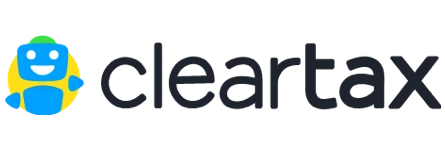


Ready to Transform Your Business
We are Dedicated and Most Trusted SME Partners in your journey of Digital Transformation by delivering value to our customers using Innovative and Practical Business Solutions leveraging Information and Technology