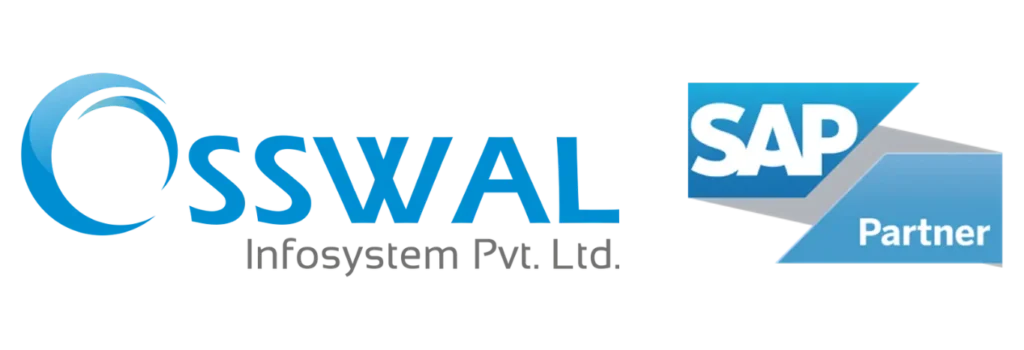Sales & Services
SAP Business One Sales and Service Management Module While bringing in new clients is valuable for business, maximizing customer relationships is as vital.
SAP Business One Service Management Can Uphold High Client Pleasure
Winning new clients and maintaining existing ones is critical to successful business development and profitability. Customer service personnel are your company's public face. When engaging with clients frequently, they require the right tools to resolve inquiries and manage issues quickly and efficiently within your service cost goals.
The SAP Business One Sales and service Management Module gives you the resources to oversee the whole sales process and client lifecycle, from initial contact through final sales to post-sales service and support. By providing a complete image of your prospects and clients, its integrated functionality enables you to comprehend better and comply with their needs. As a result, you can increase sales and profitability while dramatically raising customer happiness. You might also convert prospects into customers.
Multiple Functionalities for Sales & Customer Services
Sales Management
SAP Business One Sales and Service delivers effective document development, including quotations, for each stage of the sales process. Any relevant data is transferred from one document to the next, saving you time and minimizing errors. Additionally, the solution allows you to modify your requirements and unique business procedures.
Sales Quotation
Make sales presentations for your leads and clients. You may compute gross profit for each quotation, analyze the sales price history, and rapidly export the estimate to Microsoft Word once you've created it.
Sales Order
Accessing item availability data via an available-to-promise report across several warehouses can simplify the entry of sales orders. Individual delivery dates and ship-to addresses are provided for each line item in an order. You can also automatically generate purchase orders from sales orders and drop-ship the products to the customer's website.
Delivery
Create packaging records for each item that is delivered to a consumer. With a mouse click, you may see the shipping status in the delivery note and store the delivery tracking number. When you make a delivery, the program instantly revises the warehouse quantities.
Returns Processing
Process returns as soon as possible, then work with the relevant vendor to update your inventory and AP balance.
Backorder Processing
Keep track of orders not delivered to clients owing to inventory shortages, and automatically complete outstanding orders when new inventory is received.
AR Invoices and Payments
With each invoice, instantly generate a corresponding journal entry. If the customer settles to pay only a portion of the invoice, you can provide an automatic receipt.
AR Credit Memo
Create a credit memo for returned goods by importing the data from the original invoice.
Down Payments
Add down payments from customers to sales orders. A down payment may be processed with or without an invoice, and you may choose to document only without making any accounting postings after the down payment is received.
Document Printing
To print a record of sales and purchases, choose a period, document number, or document type. All draft papers can be digitized, edited, and managed.
Document Generation Wizard
Automate the development of papers used in sales and fulfillment activities by leveraging information from one or more other documents as a starting point. Using sales orders, deliveries, refunds, or AR invoices as a base, automatically generate target documents like delivery notes or invoices.
Dunning Wizard
Create and send reminder messages to consumers that owe money. Run the wizard regularly—monthly or weekly, for example—to check for unpaid client invoices and to issue a series of late reminders with varying degrees of seriousness.
Opportunity Management
Every sales opportunity should be documented, including the lead's qualifying, discovery, proposal, closure, and after-sales service and support. The source, prospective contract size, closing date, rivals, and activities of the opportunity can all be entered.
Business Partner Master Record
Organize all data on customers, business associates, and suppliers, including email addresses, profiles, sales data, activities, and account balances. Use the calendar to keep track of everything you do and run keyword searches to locate particular entries.
Opportunity Analysis
Examine potential lead source, region, sector, client, and product. The reports display estimates and expected revenue for various periods, such as the month and quarter. To determine the most successful lead-generation strategies, you can track the lead distribution by source over time.
Prospect Management
Import hundreds of prospects from Microsoft Excel sheets or other common file formats, then manage and track activity. Prospects should be added to contact lists, newsletters, and email campaign lists. Email and cold-call marketing should target potential customers or business partners.
Dynamic Reports
The dynamic opportunity analysis report gives you a specific, time-phased perspective of business data, allowing you to quickly see trends, patterns, and behaviors of sales opportunities and staff.
Service Call Functions
Assistance with service operations, service contract administration, service planning, activity tracking for client interactions, customer support, and sales opportunity management.
Our Partners


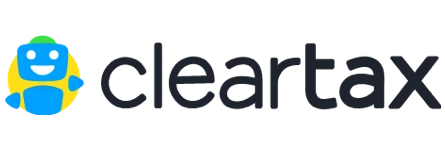


Ready to Transform Your Business
We are Dedicated and Most Trusted SME Partners in your journey of Digital Transformation by delivering value to our customers using Innovative and Practical Business Solutions leveraging Information and Technology