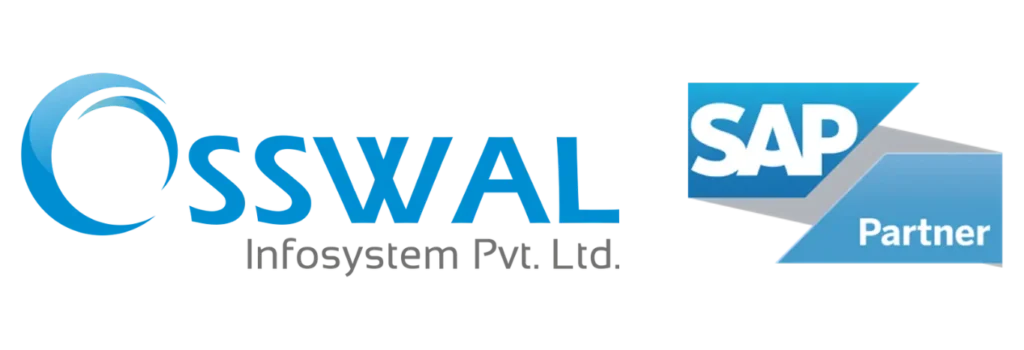There are still many small and medium-sized businesses that doubt the necessity of ERP software. The burden of discovering and deploying a new system throughout your entire company is already too much to handle on top of the daily tasks that need to be completed. Things are finally returning to a more stable state after […]
6 Reasons Why Implementing ERP Software For Small Businesses Read More »