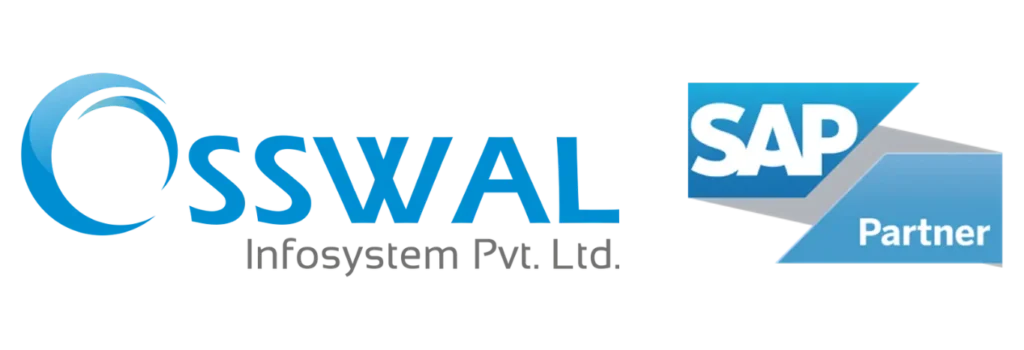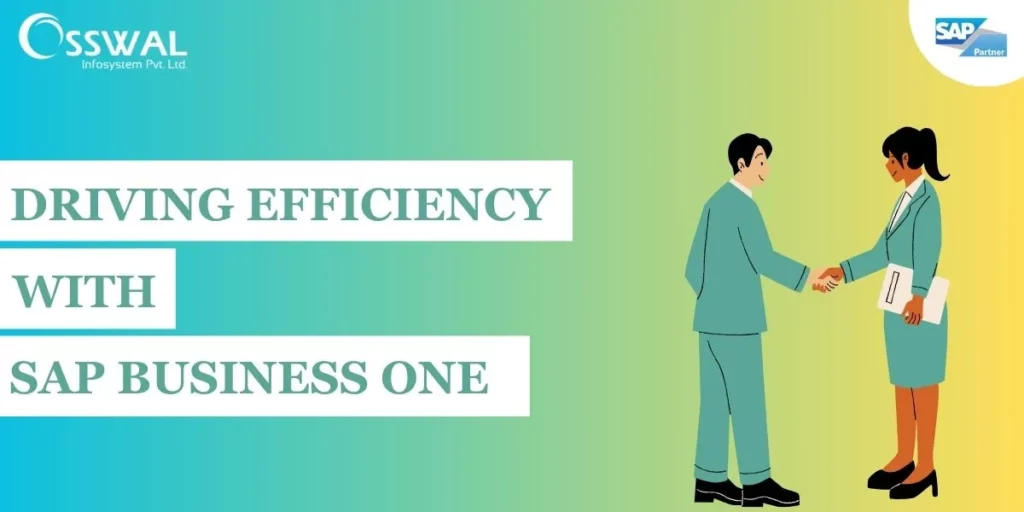The sales crew is the driving force behind the business transformation of any company. To increase sales output, their primary goal is to draw in and hold on to prospects. However, increasing the sales team’s productivity can be laborious because so many variables come into play, such as time management, meeting scheduling, signature close, etc. […]
Five resources to increase sales output Read More »