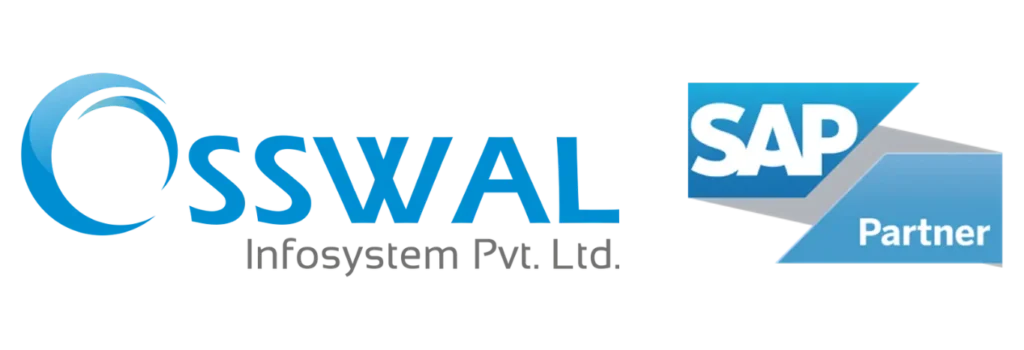In the era of digital transformation, businesses in India are continually seeking advanced solutions to stay competitive and drive growth. Enter Osswal Infosystem, your trusted SAP B1 partner in India. As a leading SAP B1 ERP company, we understand the unique challenges faced by businesses in this diverse and dynamic market. The Power of SAP […]
SAP Business One Partner in India|SAP B1 ERP Company Read More »