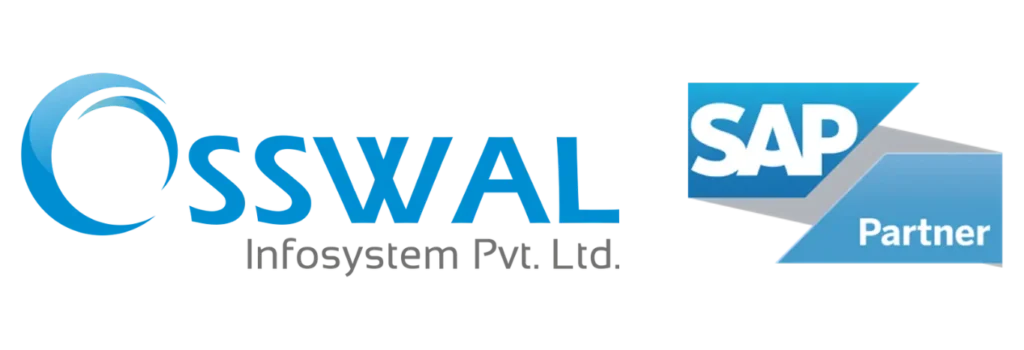The software suppliers that businesses depend on must adapt their offerings better to suit the needs of the upcoming generation of enterprises, just as companies must change to meet the difficulties of the modern world. And that includes ERP. In 2024, the Enterprise Resource Planning (ERP) landscape is undergoing a significant transformation driven by technological […]
ERP Trends for 2024: The State of the Industry Read More »